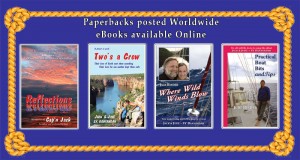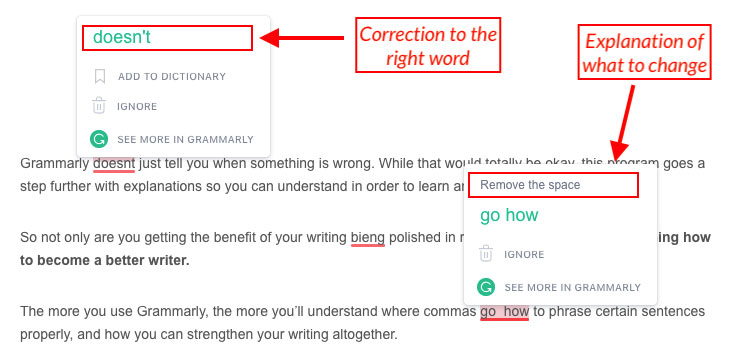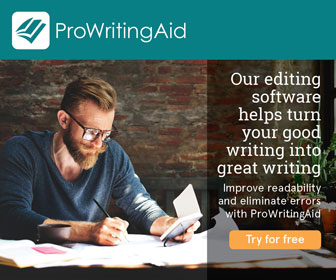Writers Tools ~
While both Jack and Jude have recorded journals since setting off through Africa in the late sixties, Jack has taken his work to a more formal level by jotting down stories that have a beginning, middle and end. Fancy that, a man who barely passed an English exam creating short stories that have grown into books running hundreds of pages.
Just as our partnership has grown into a powerful, unbreakable bond that can endure the most savage storms, together we are working to create better literary pieces. Jack scribbles out a storyline, sometimes in the middle of night, and then reworks that inspiration until it flows with evocative details. Jude then takes over. Having shared small spaces with her man for over fifty years, she knows his moods and thoughts, and his voice as if it were her own. We believe one plus one is far more powerful than two because it’s a team of forces that is able to fulfil what the other lacks.
Jude has been the proof reader, fact checker, and provider of ideas for as long as we’ve been together. Our trouble is neither of us had much schooling. So, on this book, Jack is testing a new tool he calls a mechanical proof reader. What’s that you ask?
Computers are taking over ~
They will land a man on the moon, so why shouldn’t they fix up spelling mistakes and bring punctuation inline with the accepted format. More than that, computers can dissect words down to letters and keystrokes and then spew out so many facts mere mortals will shake their heads.
That’s where the genius of humanity must come to the fore. We are the masters of those semiconductors and not their slaves. Use them as a tool; they are a wonderful add on.
For the past month, Jack has been investigating several of the many mechanical proof readers. One called Hemingway will try to make every sentence powerful and dramatic; it wore him out. Another freebie threw in so many incorrect suggestions, his head ached. But two hit a sweet spot. Both have free versions. They are OK. But we want the Ferrari, not the Mini Minor. So why settle for a cut above what MS Word will do?
ProWritingAid offers a free two-week premium upgrade that works online by directly uploading a doc file and has an addon for Word and Chrome. ProWritingAid is a UK product that handles several languages.
Grammarly has many positive reviews full of praise used by some big name corporations. It does NOT offer a free trial upgrade. And while its freebie is easy to use, it’s only a cut above a word processor that promises much more in the upgrade.
We upgraded both to premium. Why muck about. There’s too much on our plate.
Here is what we found – First, the obvious –
These programs will not compose an award-winning story by uttering the subject line and the number of words. The writer still supplies the content, ambience, pace and voice.
Both programs can be adjusted to view the work as – casual, creative, medical, technical, business and academic.
Grammarly FREE will highlight spelling errors, making them simple to correct and will check punctuation, which in my work adds many more commas for introductory phrases, a weakness of mine, and commas to separate independent clauses in a compound sentence when separated by a conjunction.
Grammarly Premium unlocks vocabulary enhancement that examined my work in greater detail. Like the freebie, it worked seamlessly inside Word, my word processor of choice. It also has a browser application that imports documents, but I prefer the Word addon which checks for wordiness and overused words and suggests alternatives. It’s so easy to use that I run my piece through Grammarly Premium after joining Jude’s suggestions with my work.
ProWritingAid may not suit everyone. It is the other extreme. A computer genie let off its leash. ProWritingAid caused me headaches at the beginning. So much feedback, to use it all would pervert my piece into unreadable mishmash. It calls out “vague” words, prepositions at ends of sentences, words out of order, overly used words, every adverb ending in –ly (I use a lot), it’s poison to wordiness. Every paragraph is examined for readability and rate each on five different scales. But it does not present well in my Word Processor. So I upload the file directly into its browser version. But after a month, it’s my preferred choice. I have learnt how to understand and use its output because it highlights weak spots, often with a hint to improve it. And I’ve learnt heaps about the English language. It’s my Tardis back to school.
You are in command ~
Using either, remember; You’re the writer and in command. Not every suggestion the programs make is correct. But, dang, I love how they get me to write succinct with more oomph and have me get rid of many vague words that add nothing.
To recap ~
Grammarly Free is OK, easy to use, but if you are a passionate wordsmith, you’ll want the premium that costs US$150/year. We paid half price on special. Grammarly offer monthly and quarterly plans found here.
ProWritingAid Free is OK, but give the free upgrade to premium a try for a month. We paid US$50/year. Costs vary with discounts. ProWritingAid offer monthly, quarterly, and lifetime plans found here.
Both offer discounts to students.
ProWritingAid more than Grammarly highlight repeats, structure, style, consistency, both offer plagiarism checks at an extra cost. So, if you think they may be helpful for you, check them out. Please be aware you may receive follow up appeals to upgrade.